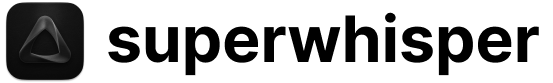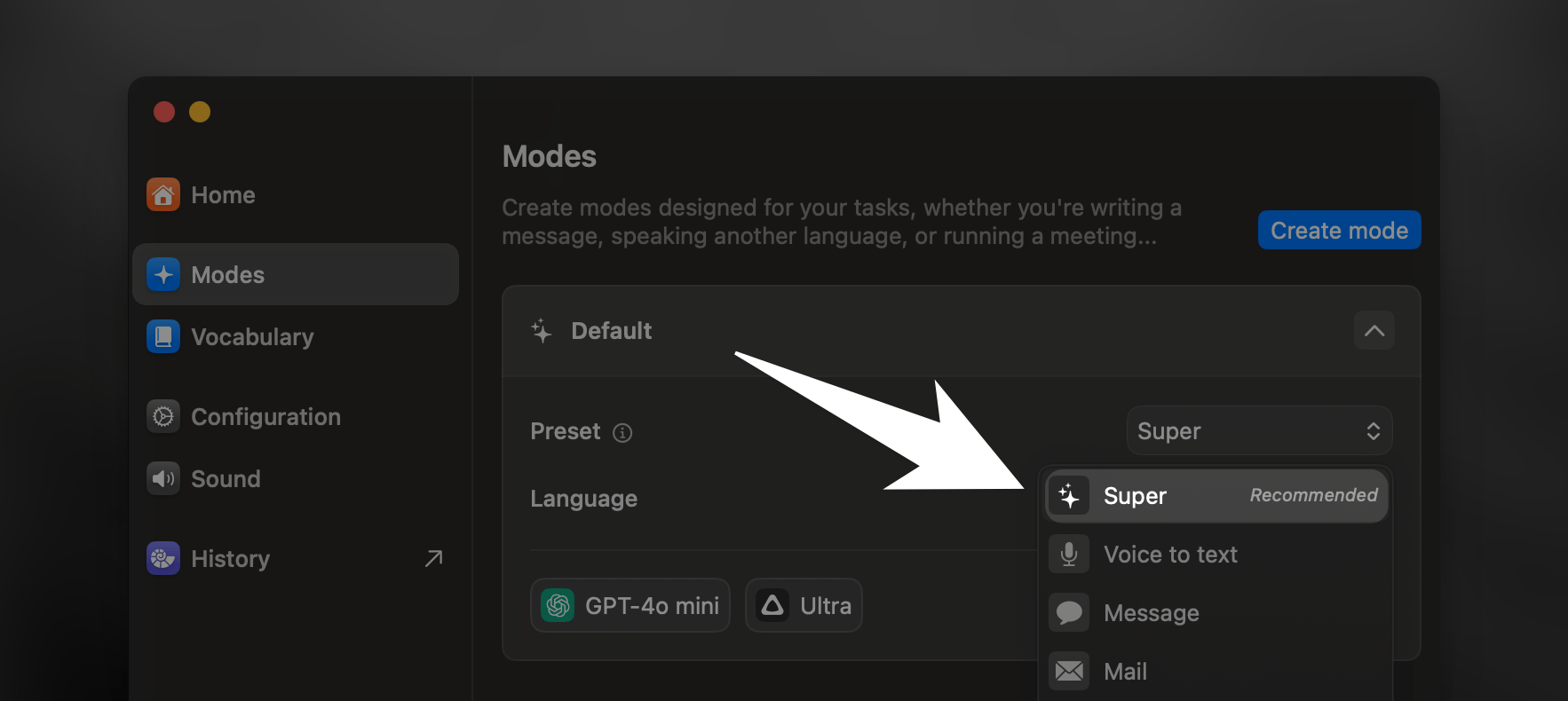
Key Features
Super Mode enhances your dictation by:- Adapting messages to match application context
- Correcting spelling based on app-specific terms, names, and vocabulary
- Converting spoken URLs and emails into proper format
- Preserving message tone and intent while improving clarity
Context Awareness
Super Mode uses accessibility APIs to gather three types of context:1. Application Context
1. Application Context
- Identifies your active application
- Reads text from current input fields or text editor
2. Selected Text Context
2. Selected Text Context
- Reads any text you’ve highlighted
- Uses selection to inform AI processing
3. Clipboard Context
3. Clipboard Context
- Incorporates text copied within 3 seconds of dictation, or during dictation
When Application Context is active, Superwhisper also includes system information, like the current date and time, your full name, and your computer name. This can help the AI handle things like inserting in the date, signing off an email with your name, etc. Sending these details makes dictation results more accurate and lets the AI handle context-specific requests more smoothly.
Commands
Super Mode lets you dictate commands on selected text. While it understands context, for best result use commands focused on text transformation or formatting rather than content analysis or generation.Correct
“Make this text title case”
“Convert selection to uppercase”
“Format my selected text as bullet points”
Incorrect
“Summarize this paragraph”
“Expand on these ideas”
“Rewrite this section”
Troubleshooting
If you’re not getting expected results with Super Mode, check these common issues:Command Type Mismatch
Command Type Mismatch
- If you are dictating a command, ensure it is related to formatting or text transformation only
- Review the Commands section above for examples
AI Models
AI Models
Since Super Mode handles multiple types of context and more complex instructions, it may require advanced language understanding, such as that provided by Claude or GPT models. Using less capable or local models can lead to unexpected results, especially for tasks involving nuanced formatting or contextual adaptation.
System Settings & User Error
System Settings & User Error
- Check system settings for the correct permissions
- For application context, make sure the correct app window is active
- For selected text context, verify that the text is selected when triggering the dictation
- Text copied to your clipboard will only be processed if done within 3 seconds of starting your dictation or while you’re speaking
Verify Processing
Verify Processing
Check the History tab to see if context was properly sent to AI. You can view all AI-sent data in the bottom “prompt” field of the right sidebar. This can help you pinpoint if issues come from context capture, voice, or AI processing.